Boosting Productivity with SolidWorks in Product Development
Introduction to SolidWorks in Product Development
In the fast-paced world of product development, staying ahead of the competition requires not only innovative ideas but also efficient processes. This is where SolidWorks, a powerful computer-aided design (CAD) software, comes into play. By integrating SolidWorks into your product development workflow, you can significantly boost productivity and streamline your design processes.
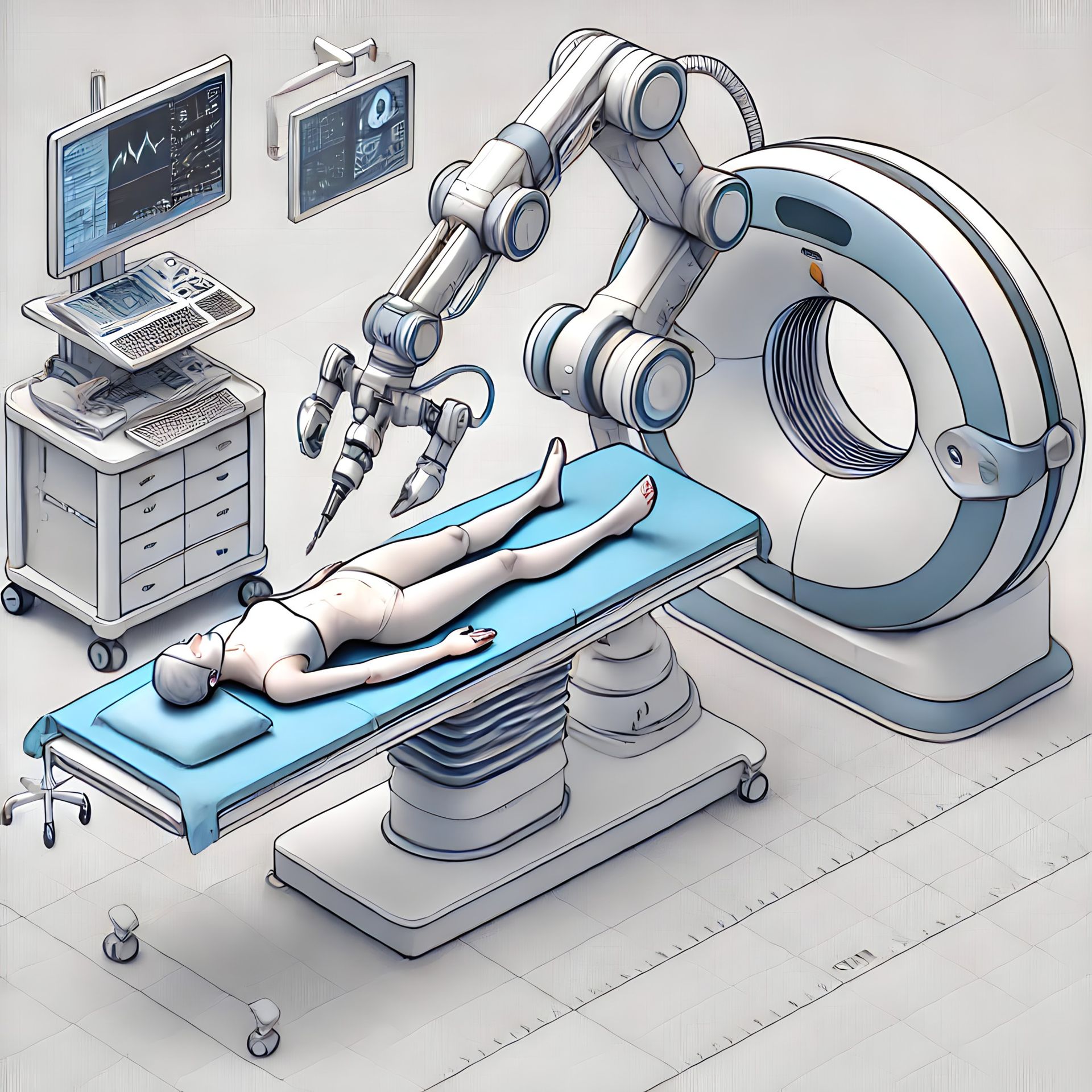
Enhancing Design Efficiency
SolidWorks is renowned for its user-friendly interface and robust features, making it an ideal tool for enhancing design efficiency. With its intuitive design capabilities, engineers and designers can quickly translate concepts into detailed 3D models. This reduces the time spent on manual drafting and accelerates the design phase, allowing teams to focus more on creativity and innovation.
The software's parametric modeling feature is particularly beneficial, as it allows users to easily modify designs without starting from scratch. This flexibility saves time and resources, fostering a more efficient design process. By leveraging these features, teams can iterate quickly and refine their designs with ease.
Collaboration and Communication
Effective collaboration is crucial for successful product development. SolidWorks facilitates seamless communication among team members by providing tools that enhance collaboration. With cloud-based features and the ability to share files easily, team members can work together in real-time from different locations.

Moreover, the integration of simulation tools within SolidWorks allows for early testing of designs. Engineers can simulate real-world conditions, identify potential issues, and make necessary adjustments before physical prototypes are created. This not only saves money but also enhances the overall quality of the product.
Streamlining Documentation and Prototyping
Documentation is a critical aspect of product development. SolidWorks simplifies this process by automatically generating detailed drawings from 3D models. This feature reduces the potential for human error and ensures consistency across all documentation.
Additionally, SolidWorks supports rapid prototyping through its compatibility with 3D printing technologies. By converting designs into 3D printable files effortlessly, teams can quickly produce physical prototypes for testing and validation. This accelerates the iteration process and brings products to market faster.

Integration with Other Systems
An often-overlooked advantage of SolidWorks is its ability to integrate with other systems such as Product Lifecycle Management (PLM) tools and Enterprise Resource Planning (ERP) systems. This integration ensures that all aspects of product development are aligned and synchronized, leading to more efficient project management.
The seamless flow of information between departments minimizes delays and enhances decision-making processes. This holistic approach not only boosts productivity but also fosters a collaborative environment where all team members are aligned with project goals.
Conclusion: Maximizing Productivity with SolidWorks
The role of SolidWorks in boosting productivity in product development cannot be overstated. By enhancing design efficiency, promoting collaboration, streamlining documentation, and integrating with other systems, SolidWorks provides a comprehensive solution for modern engineering challenges.
Organizations that leverage SolidWorks are better positioned to innovate rapidly and bring high-quality products to market. By investing in this versatile tool, companies can ensure that they remain competitive in an ever-evolving industry landscape.