Mastering SolidWorks: Essential Tips for Product Developers
Introduction to SolidWorks
SolidWorks is a powerful 3D CAD software tool that enables product developers to design complex products with precision and efficiency. Whether you are a seasoned designer or just starting, mastering SolidWorks can significantly enhance your productivity and creativity. In this blog post, we will explore essential tips that can help you become proficient in using SolidWorks for your product development needs.
Understanding the Interface
Getting familiar with the SolidWorks interface is the first step toward mastering the software. The interface is designed to be user-friendly, but it can be overwhelming for beginners. Spend some time exploring the toolbars, menus, and options available. Customizing your workspace to suit your workflow can also help improve your efficiency.
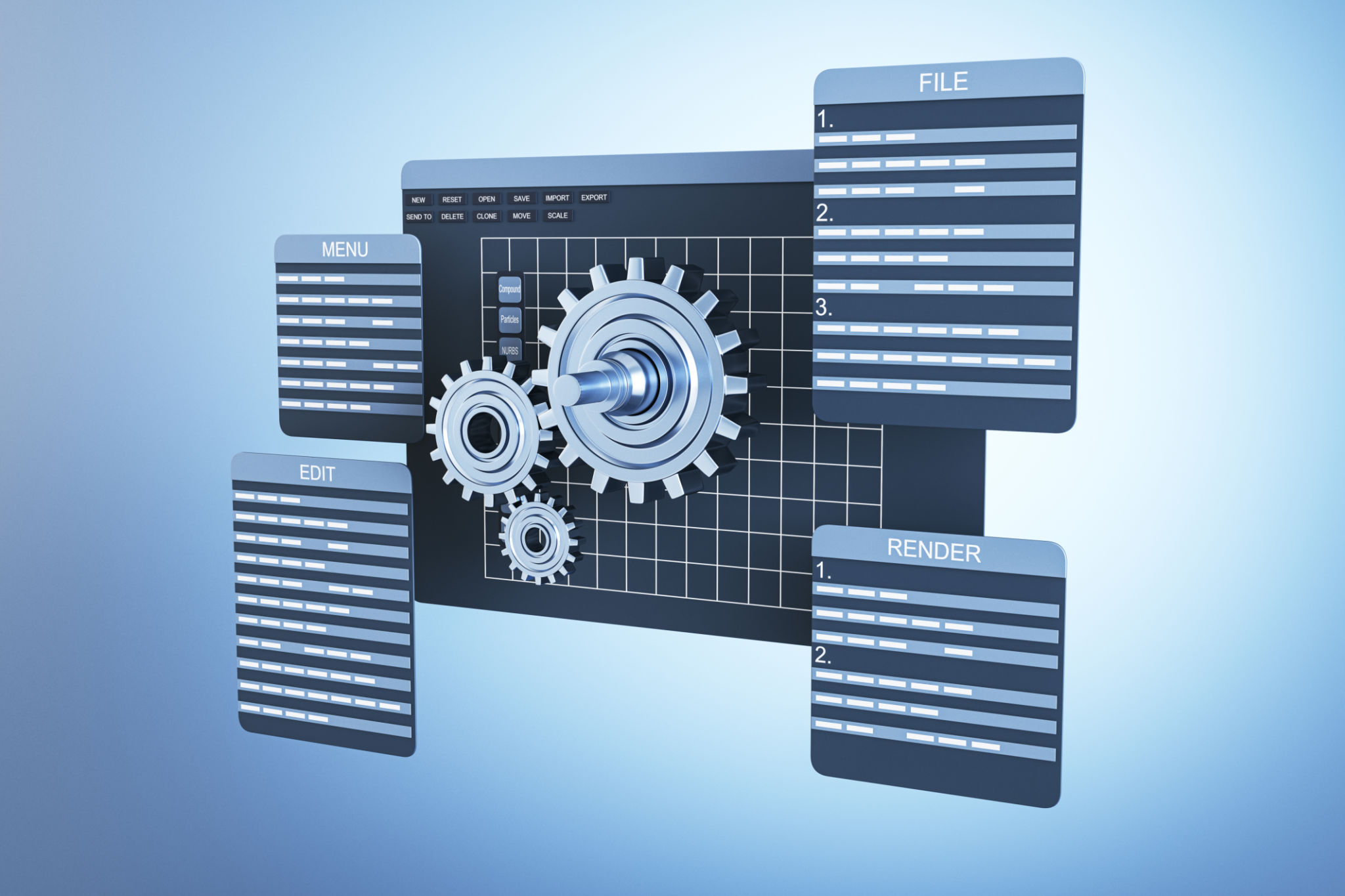
Utilizing Keyboard Shortcuts
Keyboard shortcuts are an excellent way to speed up your design process in SolidWorks. While it may take some time to learn and memorize them, the investment is worthwhile. Some commonly used shortcuts include:
- S: Opens the customizable shortcut bar
- Ctrl + B: Rebuilds the model
- Ctrl + 7: Changes to an isometric view
By incorporating these shortcuts into your daily routine, you can streamline your workflow and reduce the time spent on repetitive tasks.
Leveraging Design Libraries
Design libraries are a valuable resource in SolidWorks that can save you significant time. They allow you to store commonly used parts, features, and templates for easy access and reuse. This is particularly useful when working on projects that have similar components or require standardized parts.

Efficient Use of Configurations
Configurations in SolidWorks allow you to create multiple variations of a part or assembly within a single document. This feature is essential for managing design iterations and exploring different design options without cluttering your workspace with multiple files. Understanding how to effectively use configurations can help you maintain a more organized and flexible project file structure.
Simulation and Analysis Tools
One of the strengths of SolidWorks is its robust simulation and analysis capabilities. These tools enable you to test the performance of your designs under various conditions before manufacturing them. Learning to utilize these features can help you identify potential issues early in the design process, saving time and resources.

Collaboration Features
SolidWorks offers several collaboration tools that facilitate teamwork and communication among product development teams. The software supports file sharing, version control, and annotations, making it easier for teams to work together on complex projects. By leveraging these features, you can enhance collaboration efficiency and reduce the risk of errors in your designs.
Conclusion
Mastering SolidWorks requires practice, dedication, and a willingness to explore its many features. By understanding the interface, utilizing keyboard shortcuts, leveraging design libraries, efficiently using configurations, and taking advantage of simulation tools, you can significantly improve your product development process. As you become more proficient with SolidWorks, you'll find that it opens up new possibilities for innovation and creativity in your designs.